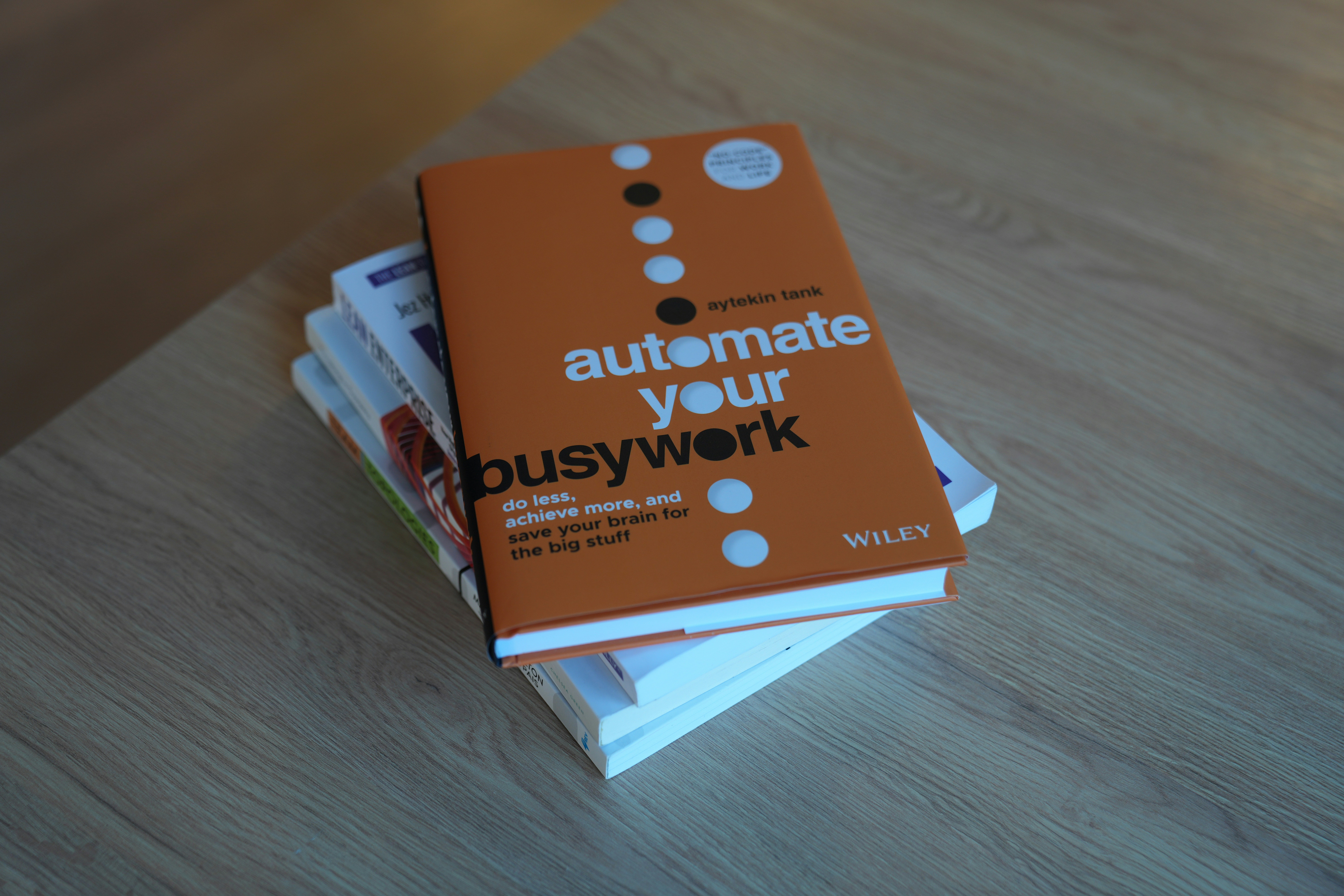
Understanding Automation in Freelancing
Automation, in the context of freelancing, refers to the use of technology to streamline and perform tasks with minimal human intervention. This approach can significantly enhance productivity by eliminating repetitive tasks that often consume a freelancer’s time. By integrating automation into their workflow, freelancers can focus on creative and strategic activities that truly require their expertise, ultimately leading to improved efficiency and job satisfaction.
Numerous tasks in a freelancer’s daily routine lend themselves well to automation. For instance, project management platforms now offer tools that automate task tracking, deadline reminders, and updates to clients, reducing the need for frequent manual check-ins. Communication can also be streamlined through tools that automate email responses or scheduling by utilizing integrated calendars. This not only saves time but also ensures that clients receive timely updates and support.
Invoicing is another area where automation can make a notable difference for freelancers. Automated invoicing solutions allow for the easy generation and delivery of invoices, tracking payments, and sending reminders for overdue payments. This reduces the administrative burden on freelancers and enables them to maintain a clearer focus on their core work, rather than getting bogged down in billing processes.
Furthermore, social media scheduling tools empower freelancers to plan and automate their online presence, ensuring that content is posted at optimal times without requiring constant manual input. This not only frees up time but also enhances engagement by maintaining a consistent online presence, which is essential for attracting potential clients.
Integrating automated solutions into a freelancer’s workflow is increasingly vital in today’s competitive market. By embracing automation, freelancers not only increase their efficiency but also enhance their potential to grow their businesses effectively and sustainably.
Tools and Platforms for Free Automation
Freelancers often juggle multiple tasks, which can lead to challenges in managing time effectively. Fortunately, various free tools and platforms provide automation features that can simplify workflows and enhance productivity. One of the most well-known automation tools is Zapier. It allows users to connect different apps and automate workflows between them with a user-friendly interface. With Zapier, freelancers can easily automate repetitive tasks, such as transferring data between applications, sending notifications, and updating client spreadsheets, thereby saving valuable time.
Another popular platform is IFTTT, which stands for “If This Then That.” This tool enables users to create simple conditional statements that automate tasks across diverse apps and services. Freelancers can set up reminders, automate social media posts, and even receive email alerts for specific events. Its straightforward approach allows individuals to enhance efficiency without a steep learning curve.
Trello serves as a powerful project management tool that integrates automation features through its Butler automation tool. Freelancers can automate tasks such as moving cards, assigning tasks, and sending notifications based on specific triggers. This helps maintain project organization and ensures that no critical deadlines are overlooked.
Additionally, the suite of Google Workspace apps provides built-in functionalities that facilitate automation. For instance, Google Sheets can be connected to various data sources, allowing freelancers to automate data entry and reporting tasks. Google Forms can be utilized to streamline client onboarding processes by automating response collection and data management.
When choosing the right automation tool, freelancers should assess their specific requirements and consider factors such as ease of use, the complexity of tasks to be automated, and potential limitations associated with free versions. While many free tools offer robust functionalities, understanding these constraints ensures better alignment with individual workflow needs.
Setting Up Automation Workflows
Establishing automation workflows is a crucial step for freelancers looking to enhance productivity and streamline their processes. To begin, it is essential to identify the tasks that can benefit from automation. Common scenarios include automatically sending follow-up emails upon completing a project or scheduling social media posts for future dates. The first step is to map out your current processes to identify bottlenecks and repetitive tasks that consume your valuable time.
Once you have a clear map, select an automation tool that suits your specific needs. Many free options are available, such as Zapier, Integromat, or IFTTT, which allow you to connect various applications without advanced programming knowledge. For example, if you wish to automate email follow-ups, set up a trigger that activates when a project is marked as complete in your task management tool. This trigger can then send an email template automatically to your client, thanking them for their collaboration and inviting further discussion.
Testing your automation setups is crucial to ensure they function as intended. Utilize a trial run for each automation to observe whether the workflows operate smoothly. During this phase, pay attention to any errors or unforeseen issues and make adjustments as necessary. Gathering feedback from your clients regarding the automation process can also provide insights for further improvement. Their responses can guide you in refining your approach, allowing you to enhance both the quality of your communication and your professional relationships.
Iterating on your automation workflows based on outcomes and feedback will allow you to optimize them continuously. By adopting this systematic approach to implementing automation, freelancers can significantly reduce the time spent on routine tasks, providing freedom to focus on more strategic aspects of their work.
Best Practices for Maintaining Automation
In the evolving landscape of freelancing, maintaining and optimizing automation is essential for sustaining productivity and delivering exceptional client experiences. One of the best practices in this regard is to regularly review automated tasks to ensure their relevance and effectiveness. As client needs and market conditions change, it is crucial to assess whether the automated processes still align with your goals. Conducting periodic evaluations can help identify any outdated scripts or tools that may require adjustment or replacement.
Updating tools and software is another pivotal aspect of maintaining automation in your freelancing business. With rapid technological advancements, keeping your automation tools current can enhance functionality and increase efficiency. Subscribing to newsletters or joining online forums related to your tools can provide insights into updates and new features that could benefit your operations. Implementing these updates can lead to a smoother workflow and may introduce capabilities that were previously unavailable.
However, it’s vital to be aware of potential pitfalls, such as over-reliance on automation. While automated systems can greatly increase efficiency, they should not completely replace personal interactions in client work. Striking a careful balance is key; maintaining personal touches in communications can foster stronger relationships and ensure clients feel valued. Automating background tasks such as scheduling or invoicing is beneficial, yet it is equally important to engage meaningfully with clients through personal emails, calls, or meetings.
By adhering to these best practices, freelancers can optimize their automation strategies while still providing top-tier service to their clients. This not only enhances productivity but also lays the foundation for a thriving freelance business capable of adapting to the dynamic demands of the industry.